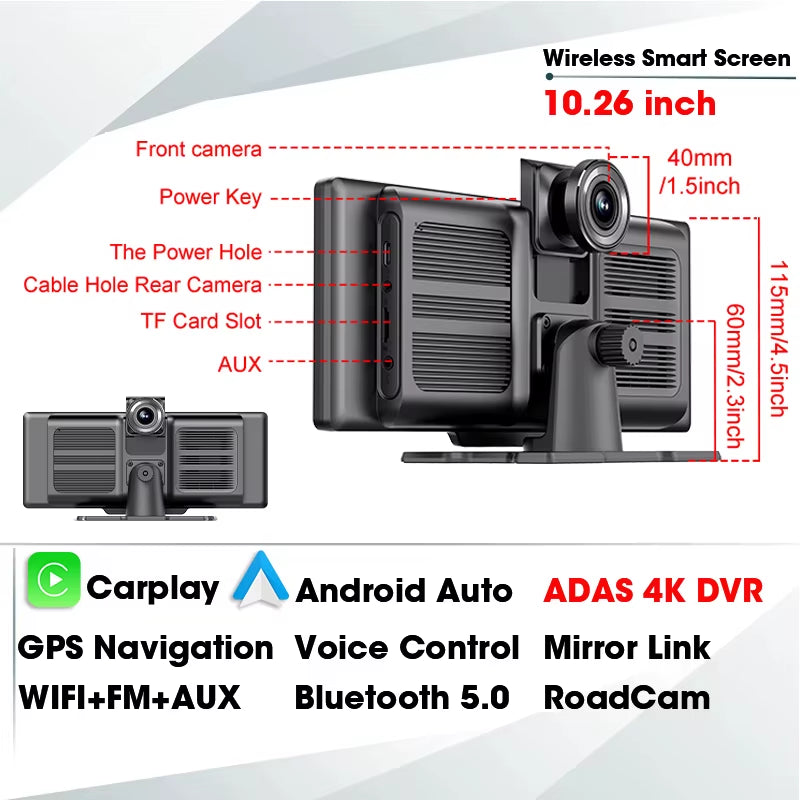MASTERSWITCH
10.26 Inch 4K ADAS Car DVR Wireless Carplay Android Auto Car Radio Multimedia GPS Navigation Video Player BT WIFI Stereo
10.26 Inch 4K ADAS Car DVR Wireless Carplay Android Auto Car Radio Multimedia GPS Navigation Video Player BT WIFI Stereo
Couldn't load pickup availability
----> >> Why choose JMCQ?
① Product quality assurance :All products have been passed strict quality test before shipment, make sure high quality;
② Fast delivery: After verify payment will ship out within 24H.Among them, ES,EU and PL can be sent to the entire European region,and 48H ship from China warehouse in Working day time.
③After sale service:If the product has a problem within 365 days after receipt confirmation, please contact us first to communicate(24H customer service),we will help you to fix it or replace it.
Safe Driving & DVR Loop Recording: Equipped with 4K HD front camera and AHD rear camera. This touchscreen dash cam supports split screen. When you are reversing, the front view and rear view images can be displayed on the screen at the same time, which is more safe and effective.
Stable Bluetooth Connectivity & FM Transmission: With Bluetooth and FM Transmitter capabilities, this car radio allows for hands-free calling and audio streaming, providing added convenience and safety. While the built-in speaker provides clear sound, it can also be transmitted wirelessly to your car’s speakers via FM frequency transmission. This ensures that all audio is sent to the original car speaker for play.
Wireless Carplay, Android Auto & Mirror Link: This portable carplay car stereo supports wireless CarPlay & Android Auto, and can easily connect to your phone via Bluetooth and Wi-Fi. The portable carplay screen also supports voice control through Siri or Google Assistant, eliminating the need to touch the screen while driving, and providing a safer and more comfortable experience.
Wide Compatibility & Flexible Mounting: This portable car play is compatible with most cars and supports 12-24V car DC voltage, making it suitable for use with cars, pickups, and trucks.
Screen Casting & Portable 10.26 Inch Touch Screen: This android auto screen for car supports wireless iOS Airplay and Android miracast. The large 10.26 inch IPS car play display screen allows you to watch movies and videos, such as YouTube and TikTok, in high-definition. Featuring a resolution of 1600*600 Full HD touch screen, this portable carplay provides clear visuals and enhances the driving experience.



















 FAQ:
FAQ:
Q: Is this device suitable for my car?
A:This is a 10.26" universal car radio, just fix it on the center console.
Q: How to connect wireless carplay/android auto?
A:First pair the mobile phone with Bluetooth, and then connect to the WIFI signal. After both are connected, carplay/android auto will automatically jump to the corresponding interface.
Q: How to do the upgrade?
A:(1) Please check your version firstly,then give us your version online;
(2) When we get your version number,we will give you corresponding upgrade firmware,and upgrade steps.
PS:Please do not update randomly, as different batches of products will have different firmware updates. Once an incorrect firmware update is used, it is highly likely that the device will not function properly.
Q: Why is there no sound from the device?
A:1. The AUX cable is inserted and the FM transmitter switch is turned on.
2. When the FM transmitter switch is turned on, the speaker has no sound.
Q: Is it possible to transmit audio to the car's speakers via Bluetooth?
A:Yes,It supports Bluetooth Music.
Q: How to sync sound via FM?
A:Turn on the FM Transmitter on the device, adjust the channel of the car radio to a blank station, and set the radio on the device to the same frequency as the radio on the car, the setting is complete.
Q: How to sync sound via AUX cable?
A:Find the AUX cable, then connect one end of the cable to the "audio" port on the slide right of the device, connect the other end to the AUX-IN port on the car, and enter the AUX playback interface of the car radio to synchronize the sound - Set up.
Q: Why doesn't the screen light up?
A:(1). Check whether the power supply is plugged in properly(connect with type-c port next to AV port).One end of the cigarette lighter is installed in place,and the other end will be connected to the lowermost DC 12V power supply port on the left side of the device.
(2). After confirming that the power is turned on, if the screen is still not on, there is a reset button on the back of the device, press and hold for 3 seconds.
(3). Software problems, you can upgrade the software, please contact customer service.
Q: What should I do if the picture of rear camera is shaking ?
A:(1).Please Check whether the rear camera line is plugged in AV port properly(Note:should connect the rear camera at first,then power on machine)
(2).Then restart the device
Q:Can I use the rear camera of the original car/other brand?
A:No, only the rear camera of JMCQ is supported, the camera of the original car/other brands is not suitable for the device
Share